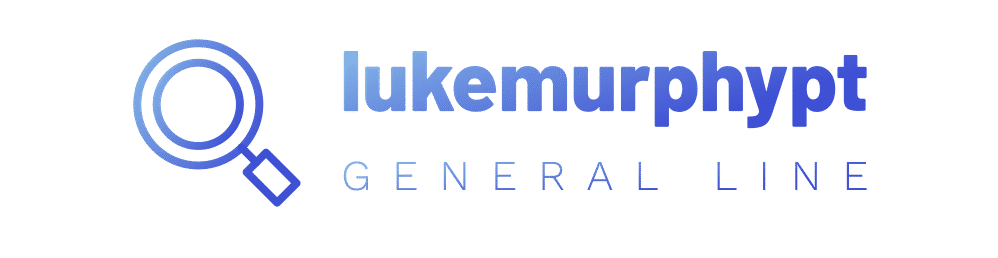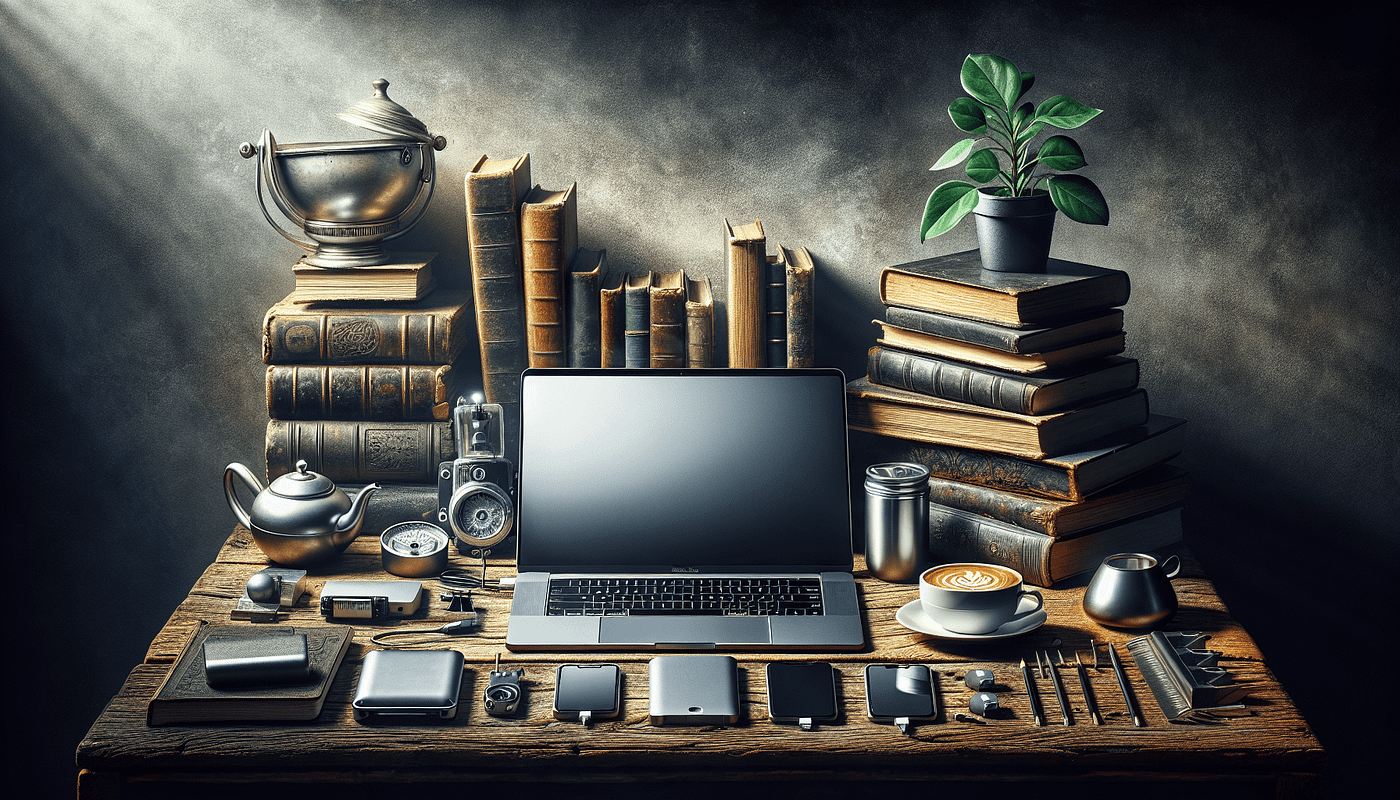Creative work doesn’t always require the absolute newest hardware. In fact, a lot of photographers, illustrators, podcasters and video editors continue producing exceptional work on machines that are several years old—often without clients ever noticing. What makes the real difference isn’t just the laptop itself but the ecosystem built around it. With the right accessories, a creative workflow becomes smoother, faster and far more enjoyable, even on a refurbished MacBook or an older Apple Silicon model.
Creatives rely on precision, reliability and efficiency. They need tools that respond instantly, storage that doesn’t stall mid-import, and a desk setup that supports long sessions without frustration. Most of this can be achieved through targeted upgrades rather than replacing the main device. Accessories can remove bottlenecks, expand capabilities and reduce friction—the three things that matter most in a production workflow.
Accessories that elevate performance
Fast external SSDs for media libraries and project files
For photographers, designers and video editors, the biggest performance win comes from taking pressure off the internal drive. A high-quality NVMe SSD in a fast enclosure allows you to keep Lightroom libraries, RAW files, or video proxies off the main storage. This not only speeds up the machine but also helps maintain project organisation. The experience of scrubbing through footage or loading large files becomes significantly smoother.
Card readers that match modern media formats
Many creative professionals still use cheap USB readers that bottleneck transfer speeds. Upgrading to a high-speed SD, CFexpress or microSD reader can cut import times dramatically. It might not sound glamorous, but over the course of a month, these minutes saved add up to hours that can be spent on actual creative work instead of waiting for progress bars.
Reliable USB-C hubs and docks
Creative workflows involve constant plugging and unplugging: cameras, audio interfaces, drawing tablets, drives and monitors. A good hub or Thunderbolt dock simplifies everything. It consolidates your workspace and ensures all peripherals run at full speed. For editors and illustrators working with external monitors, it also means consistent output quality and fewer disconnections.
Tools that enhance creativity and comfort
Colour-accurate external monitors
Laptop displays, while excellent, aren’t always ideal for grading, retouching or print-ready colour work. A calibrated external monitor makes a dramatic difference in accuracy and confidence. Pair this with a colour calibration puck and your refurbished MacBook can become the centre of a genuinely professional setup.
Drawing tablets and pen displays
Illustrators and designers can pair their MacBook with a tablet to unlock more precise creative control. Pen tablets use virtually no system resources, making them ideal for older devices. Even entry-level models dramatically expand what you can do on a laptop that originally wasn’t designed for artistic precision.
Audio gear for clearer recording and editing
A USB microphone, audio interface, or pair of neutral studio headphones can lift podcasting or voiceover work to a higher standard. These peripherals reduce noise, increase clarity and give you better control over edits—all without requiring a new computer.
Creating a workspace that supports long sessions
Creative work often requires extended focus, and the physical setup matters as much as the digital one.
- A laptop stand raises your display to a comfortable height.
- A mechanical or low-profile keyboard improves typing flow during long editing or writing sessions.
- A quality mouse or pen tablet reduces wrist strain and allows greater precision.
- Proper lighting helps both your eyes and your colour perception.
These ergonomic touches make it easier to stay immersed in the creative process instead of battling fatigue or discomfort.
Extending the life of your device through smart upgrades
The beauty of accessorising is that many of these tools outlast the computer itself. A dock, monitor, SSD or professional microphone can stay part of your workflow through multiple laptop generations. For anyone working on a refurbished MacBook, the goal isn’t to mimic a brand-new flagship model—it’s to remove the limitations that get in the way of your ideas.
By combining the strengths of Apple Silicon with carefully chosen accessories, creative professionals can keep producing top-tier work without chasing the latest hardware cycle. It’s a smart, sustainable and surprisingly powerful way to build a creative workstation that grows with you instead of holding you back.