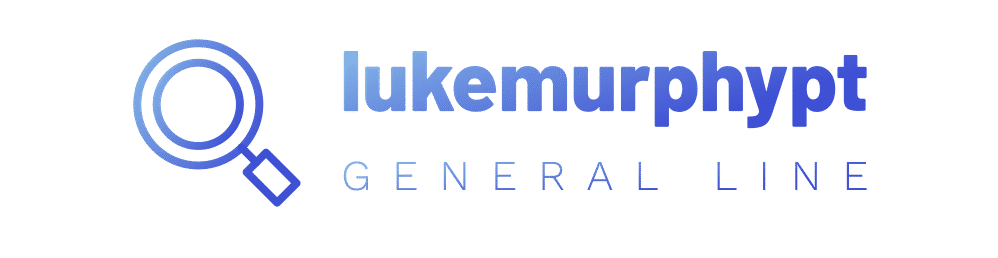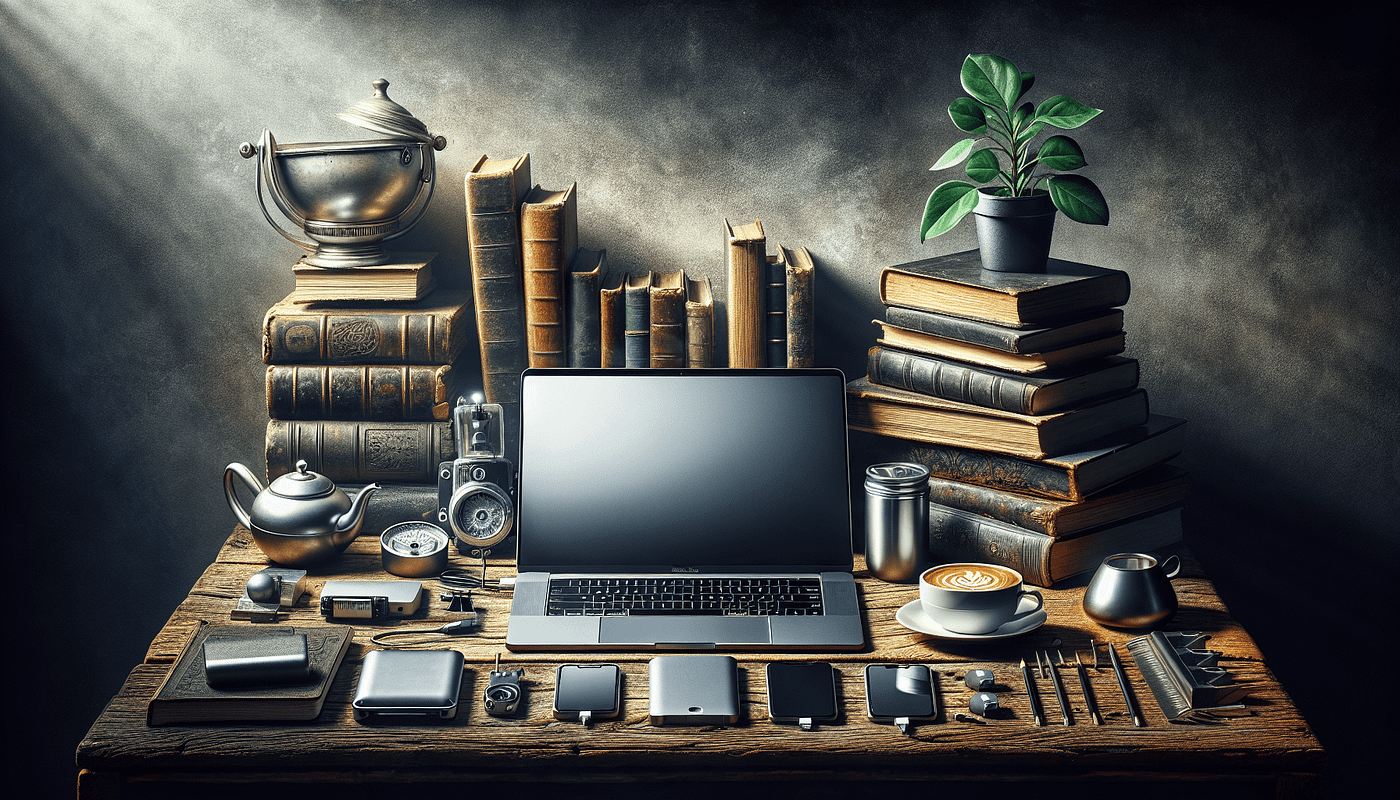
As modern workflows grow more complex and multitasking becomes the norm, many people benefit from having a secondary device to support their daily activities. An older MacBook—often sitting unused due to outdated software—can be transformed into a highly functional companion machine that complements your primary workstation. Rather than replacing newer hardware, it enhances it by taking on supporting roles that free your main computer for demanding tasks.
An overlooked advantage of setting up an older MacBook this way is the ability to segment tasks cleanly. For example, you might dedicate the companion device to communications, reference materials, research dashboards, or note-taking during meetings. This separation keeps your primary machine uncluttered and focused. In some cases, people find a refurbished MacBook works even better for this purpose, offering more reliable performance than very old machines while still remaining cost-effective.
When optimised for these supporting roles, older MacBooks reveal surprising strengths. Their screens are perfectly suitable for displaying documents, chats, calendars, or monitoring tools. Battery life is often more than adequate for light tasks, especially when background apps are kept minimal. And because these machines no longer shoulder heavy workloads, they run quietly, stay cool, and maintain long-term stability. All of this makes them ideal sidekick devices that sit next to your main laptop without adding noise or distraction.
Streamlining communications and meetings
One of the most practical uses for a companion MacBook is managing real-time communication. By running messaging apps, email, or video conferencing tools on the older machine, your primary laptop remains free for presentation work, coding, design tasks, or editing. This separation ensures that incoming notifications don’t interrupt deep focus sessions while still keeping you responsive and available.
During meetings or virtual calls, a dedicated device for notes and chat windows helps maintain clarity. You can keep agendas, documents, or shared links open on the side device without cluttering your main desktop. For remote workers and students, this setup mirrors the convenience of having a dual-monitor display—without needing to invest in additional hardware.
Reference tools and research dashboards
Older MacBooks are ideal for displaying reference material: timelines, spreadsheets, PDFs, or web dashboards that support ongoing tasks. Many people keep project management tools, shared documents, or monitoring apps open at all times on the companion machine. This prevents the constant tab-swapping that slows productivity on a single device.
Writers often use the secondary MacBook for research or outline documents while drafting on the main computer. Designers use it to display inspiration boards or asset libraries. Developers might keep API documentation or log windows open, reducing friction in their workflows.
A lightweight device for focused work
A sidekick MacBook doesn’t have to serve only as a secondary screen. It can become a peaceful, distraction-free space for quick tasks: writing short reports, updating spreadsheets, answering emails, or reviewing documents. Because it’s not burdened with constant updates or intensive apps, the environment remains calm and simple—perfect for focused bursts of productivity.
The portability of older MacBooks adds further flexibility. You can detach from your main workstation and take the companion device to a quiet room, café, or sofa to continue light tasks without moving your entire setup.
Companion devices for creative workflows
Creative professionals often benefit from a supplementary device. Video editors use it for script notes or timelines. Musicians keep lyrics, chord charts, or mixing reference notes open. Photographers can run syncing tools or maintain shot lists. The presence of a companion machine helps break up tasks and prevents the main computer from being overloaded with windows and utilities.
Even hobbyists find value: a model builder might use the older MacBook to display instructions, while digital artists use it for reference sheets or colour palettes.
Bringing old tech back into your workflow
A retired MacBook still has years of useful life left as a dedicated support tool. With a little organisation and intentional setup, it becomes part of a fluid, efficient workflow that reduces friction and eliminates unnecessary distractions. Rather than letting old hardware gather dust, transforming it into a companion device breathes new purpose into it—and extends the value of your entire computing ecosystem.