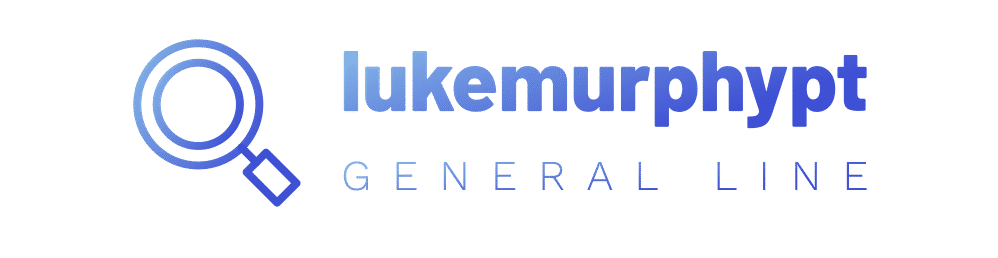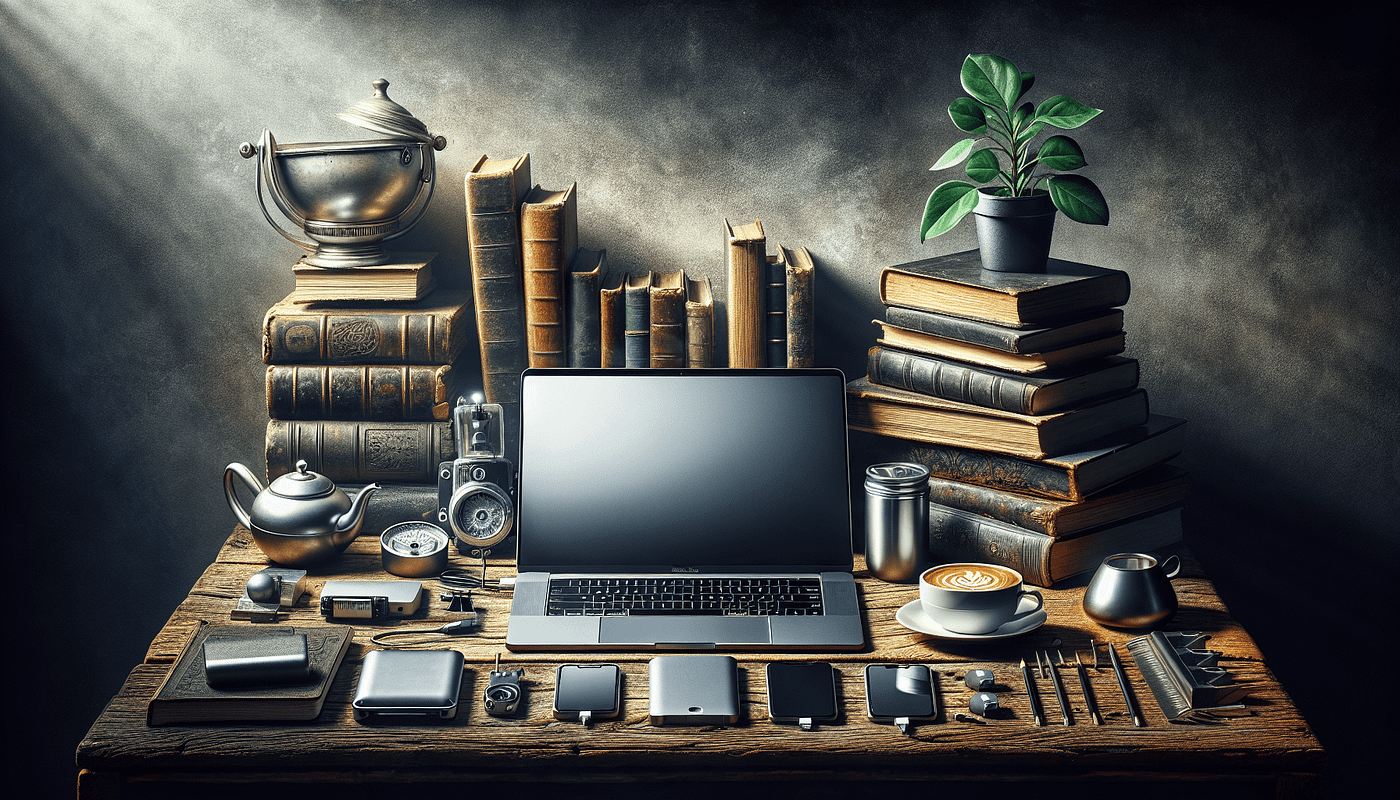Over the next week, I’ll share ideas that will get you ready for your Hour of Code. This includes (links won’t work until the articles are posted):
- An Overview of This Week
- Long list of websites by grade
- 10 Unusual Projects
- 6 Unplugged Hour of Code Activities (today)
***
These unplugged activities go back to the roots of coding. The idea started as a clever way to teach students to think critically and problem-solve. The easiest way was to gamify coding, put students on a digital device they loved, and set them free. One hour, according to Hour of Code, would show them that deep thinking was fun and problem-solving was exhilarating.
I happen to agree. Some of my most gratifying moments are when I accomplish the impossible, unravel a Mobius Strip-like problem, or force myself to do what I’ve never before done. Hour of Code does that every year for oh many students. But here’s my issue: Too often, kids forget that the goal is to practice critical thinking and problem solving, not pursue a career in programming.
Let’s reinforce that goal by stepping away from digital device, recognize that these skills — critical thinking and problem-solving — apply to any part of life, even without a computer, iPad, or smartphone in hand. All kids need is their brain which happily, every child carries with them.
Here are some of my favorite unplugged activities:
Crazy Circuits With Squishy Circuits
I admit, when I first received this kit, I didn’t get the name–Crazy Circuits with Squishy Circuits. I couldn’t get my brain around all those words until I unwrapped the box and pulled the parts out. Then I got it: This had a ton of promise. If you’ve ever made Play Dough at home or in science class and used it as conductors and insulators–that’s the squishy part. When you poke circuits that light up or run motors or a bunch of other stuff into the dough–that’s the crazy part. With this relatively inexpensive kit, a wide age range of students learn about seemingly complicated topics such as insulators, conductors, resistance, and parallel and series circuits.
This is ready to go out of the box which means no soldering required.
How to Use it
The Crazy Circuits With Squishy Circuits kit includes six containers of colored squishy dough–some conductive and some insulating–and a variety of Crazy Circuits Chips. You don’t have to make anything or buy anything else. Detailed directions, project guides, educational resources, and videos can be found online in the Ward’s Science database. Crazy Circuits are compatible with LEGO™ and similar brick building systems.
If you’re wondering how squishy dough can conduct electricity, watch this 4-minute TED Talk. Though the video shows how to make the dough, you don’t have to do that. Ward’s Science sends it as part of the kit. You just attach the circuits, motors, and conductors, and let your creativity flow:
Code.org Hour of Code Unplugged
Ages 4 and up
Code.org, the grandfather of Hour of Code offerings, recognizes the importance of critical thinking outside of coding and programming. To reinforce this, they offer a slew of unplugged critical thinking activities to pursue during the Hour of Code week. This includes non-computer activities such as Happy Maps, Graph Paper Programming, Dice Race, Binary

Bracelets, Mad Glibs, Unspotted Bugs, and more. These cover coding topics such as:
- abstraction
- algorithms
- binary images
- computational thinking
- conditionals
- debugging
- functions
- loops
- variables
These projects variously include a lesson plan, instructions, assessments, a video on understanding the topic and the activity, and more. When you click on the link, it provides lesson plans with preferred age groups and a grid filled with thirty-nine unplugged activities organized by age and concept.
Thinkersmith’s Unplugged Hour of Code Activity
Ages 4-7
My Robotic Friends is a one-hour introductory non-computer activity where students learn to program a human robot. Break students into pairs and have one student write the steps required to do something (the video suggests stacking cups). The second student (called a robot) takes those directions and follows them exactly to see if they can do what is asked. If they can’t, the student who wrote the steps debugs their instructions until they are clear and the robot student can accomplish what was expected. Here’s a quick video.
This is a fun and thought-provoking way to discuss sequencing, attention to detail, and debugging problems and is easily completed in one hour though kids may want to take longer.
Computer Science Unplugged
Ages 5-14
CS Unplugged is a collection of free teaching materials that teach Computer Science through engaging games and puzzles, many accomplished with cards, string, crayons, and lots of running around. This teacher-oriented website provides everything you need to teach computer science without a computer. If you’re thinking that’s an oxymoron, then you’re exactly who this is intended for. Topics include binary numbers, Kidbots, Sorting networks, Error detection and correction, and Searching algorithms. Each topic variously includes unit plans, lesson plans, teaching videos, curriculum integration activities, printables, and programming exercises–all without a computer.
This is one of the original unplugged websites and includes a link to the classic offerings if you’re looking for those.
Code HS Color By Pixel
Ages 12-17
In this one-hour artistic project, students “code” their own art with pixels by learning about coordinates, the purpose of pixels, and how to create drawings by setting pixels to different colors. The lesson first teaches the basics of computer graphics before setting students loose to create their own Color by Pixel program. There are four parts, each covering a specific topic. The lesson plan includes class discussion, vocabulary, questions, examples, and step-by-step directions.
This is a great introduction to graphic design for art students interested in that side of art.
***
It’s easy to conflate coding with computers but its core is problem-solving and critical thinking. These existed before digital devices and will prevail if an EMP Pulse wipes out everything with electronics. Remind kids that their brains are bigger than computers, more resilient than digital devices, and more portable than any other type of assistant.
More on Hour of Code
@CSEdWeek #hourofcode #hoc #edtech #CSforGood
Copyright ©2023 askatechteacher.com – All rights reserved.
Jacqui Murray has been teaching K-18 technology for 30 years. She is the editor/author of over a hundred tech ed resources including a K-12 technology curriculum, K-8 keyboard curriculum, K-8 Digital Citizenship curriculum. She is an adjunct professor in tech ed, Master Teacher, webmaster for four blogs, an Amazon Vine Voice, CSTA presentation reviewer, freelance journalist on tech ed topics, contributor to NEA Today, and author of the tech thrillers, To Hunt a Sub and Twenty-four Days. You can find her resources at Structured Learning.