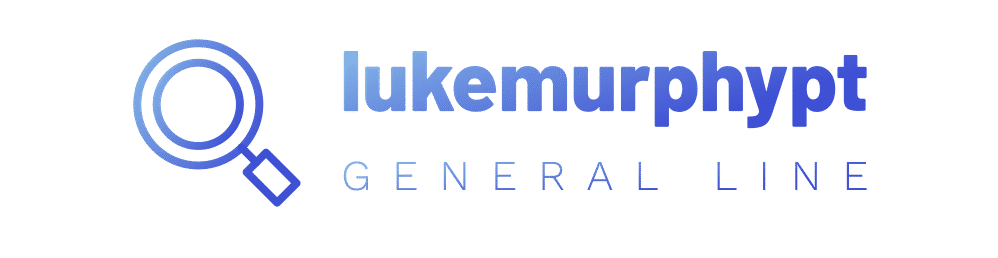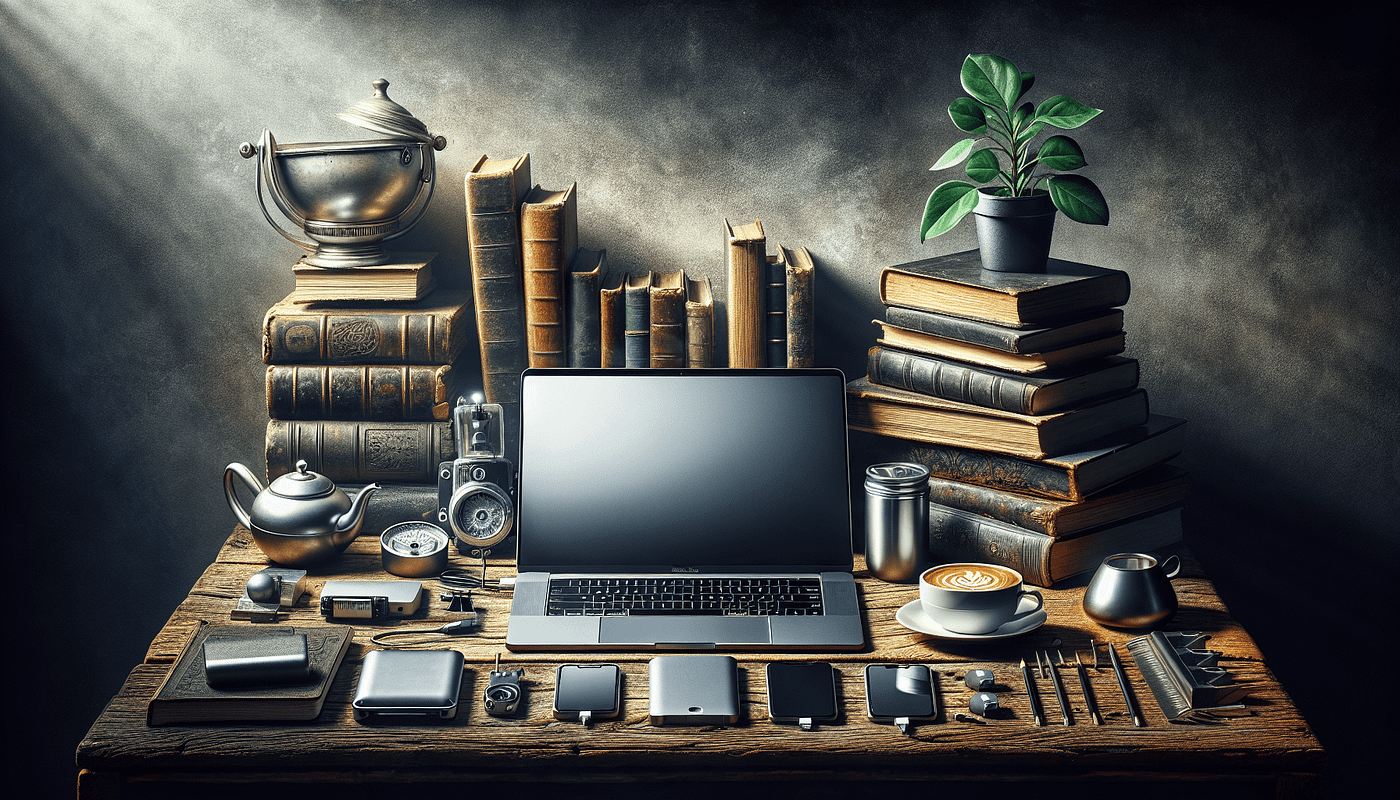Delivering a lot of value to customers with your SaaS product is almost a guarantee for users to stick around after their trial ends.
While you can easily navigate your product and experience its value, your customers usually need a little nudge to discover all the treasures — essential and advanced features.
So what can you do to make customers experience the value of your SaaS product faster?
Apply milestone messaging and take your users for a journey that lets them explore your product from A to Z.
So what is milestone messaging and how SaaS businesses can use it? Let’s check it out.
What is milestone messaging?
Milestone messaging defines specific actions that a user should perform to experience product value.
Imagine you are selling invoicing software.
First, you have to get a customer to create their first invoice — this is their first milestone.
Next, you want them to set up automatic invoice reminders. Now, they always get paid before the invoice expiry date — nice!
After achieving these milestones, your clients get closer to their goal — invoicing becomes an easier and faster process for them.
Now, there are higher chances that they will want to pay for it and use it on a daily basis. Your software becomes a tool that helps save time and deal with unpaid invoices better instead of remaining an expense category.
But how do you know what actions are key to realizing product value? For this, you should first learn how to define milestones.
How to define product milestones?
Before you get down to choosing an SaaS tool to set up milestone messaging, make sure you know what your milestones are.
It’s worth writing down the core actions that first-time users have to take to become proficient users of your product.
You should also ask yourself this: what is the sequence of actions that users have to take?
Once you have these two things clarified, it’s time to move to the next stage.
How to create milestone messaging?
You can set up milestone messaging with email marketing or through in-app messages — both ways are good. Depending on who your audience is and its preferences, you might go to one of them or both.
Pro tip: You can compare marketing automation software to achieve this using TestBox.
The benefit of setting up messaging within an app is grabbing your user’s attention when they are using your software. When they actively use your app, users are more responsive to your messages and are more likely to react.
With emails, it’s different. A lot of companies are choosing email marketing as their core practice.
A lot of companies sending marketing emails has become a core reason for users’ inboxes to burst. If that’s the case in your niche, setting up email messaging might not be the best idea. However, it’s always worth testing out for yourself.
Once you have chosen where and how to display your milestone messaging, move to creating messages.
You might engage a good copywriter in this process. When creating messages, you have to be concise — write short and clear sentences. You don’t want to bore your users!
Power up your automation
Automation is important in milestone messaging. Different users consume content and learn in different ways and at different pace. You want to make sure your messaging adjusts to each individual style.
This means you have to personalize the way you display messages in your app or how you send them in emails.
Setting up conditions for different actions is the only way to make it work. So what does it look like in action?
When a user sees a message, but doesn’t take action, you can repeat the message or show a modified one next time they visit an app.
If your in-app message is ineffective, you can send another email (with different content) that encourages a user to take that one action they haven’t performed yet.
If a user has already performed a desired action and achieved a milestone, you should put the follow-up message on hold.
Now, it’s time to trigger the messages that bring users to completing the next milestone.
When creating trigger conditions, you should first think them through and write them down in a Word document or use a note-taking app. It’s important to figure out its structure before you move to implementing them in your email or in-app messaging tool.
Examples of SaaS milestone messaging
While this whole process can seem complicated from the first glance, implementing your SaaS milestone messaging shouldn’t be a difficult thing to do. Let’s see some examples to make it easier for you to plan your milestone messaging strategy.
- Starting a free trial
It’s best to start educating users during their first session with your product. If you have decided to use both in-app and email automations, make sure they are triggered the right way. They shouldn’t repeat each other.
For example, if a user has interacted with your in-app message, don’t send an email containing the same call-to-action. Instead, use this channel to share other tips and lead a user to the next milestone.
If a user doesn’t interact with your in-app messages, you can follow them up by email with a similar message that encourages them to take that one action.
Depending on a specific scenario, you might want to set up different conditions that trigger your messages.
With so many omnichannel automation tools available on the market, setting up conditions for messages shouldn’t be difficult.
When creating your first message, use calls to action that would drive users to achieve their first milestone. Make them stand out — use bright buttons with the right amount of white space between them and the rest of the text.
The capability to create effective automations depends on how much you know about your user. Make sure you ask qualifying questions before users sign up for your services. Getting more information about their background, preferences, and challenges will help you tailor the right experience for them later on.
For example, PolicyMe, a Canadian insurance coadsmpany, is using an interactive form to collect information about their users’ profile before sending a quote.
You can do the same for a SaaS business. Qualifying questions will let you improve your personalization and, as a result, drive your users to the next step in their journey.
- Help them make progress
Once users have achieved their first milestone, lead them further down the path to better product understanding. First of all — congratulate them on the job well down with the first milestone. Next — suggest exploring another feature (the milestone number two).
For example, Together encourages users to do more during their first session by using gamification. They let users check all the boxes with their onboarding by showing tasks on their welcome screen. Once a user finishes the task, they can see their progress update.
You can ask — isn’t it two much for a user to explore during the first session? Again — it all depends on your user type.
Some users like in-app walkthroughs. Others want to explore the platform at their own pace. While the latter can use some of your guidance to achieve their core milestones, they might click the “close” button on any other guided in-app tours.
In these situations, don’t hurry them up. Let them do it all in small steps.
Perhaps, you can display in-app messages less often if your users keep closing them or follow them up by email with a longer message that communicates your product value.
You should definitely experiment here a bit more to find the perfect timing.
- Get them to become super users
The most engaged users who complete all your basic onboarding steps are ready to upgrade their product mastery and become super users.
Think of the features that can delight your customers, but are rather more complex in their functioning.
For most users, discovering these features without learning about the more essential ones doesn’t usually make sense.
But your most engaged users will appreciate you showing them everything you have up your sleeve.
So who are those users? You should set your unique criteria for your super users. Every digital product is different, but there is one universal thing that they share in common — it’s the fact of knowing how to use all your basic features.
You can find out if users have achieved all basic milestones by collecting and analyzing product information. You can collect this data on your own or, if you are using a third-party in-app or email messaging tool, it’s enough to check the analytics dashboard.
Next, create a group of users based on your selected criteria and send your email or display in-app message to the users who have completed all previous steps.
- Ending the trial
A successful milestone messaging should ideally get clients to move to your premium plans without having doubts.
But all customers are different and sometimes you have to give some of them a little nudge or simply remind them that they have to upgrade.
Trigger your messages a few days before the trial ends and on its last day. Explain to customers what they lose by quitting your product. This reminder should be tightly connected with explaining the value of your product.
Wrapping up
Milestone messaging is a powerful tool to engage your users, educate them on your core features, and familiarize them with your tool. This approach to communication is not only a tool that helps get free trial users to move to your premium plans. It also helps show your product value that will make users stick with your product for longer.